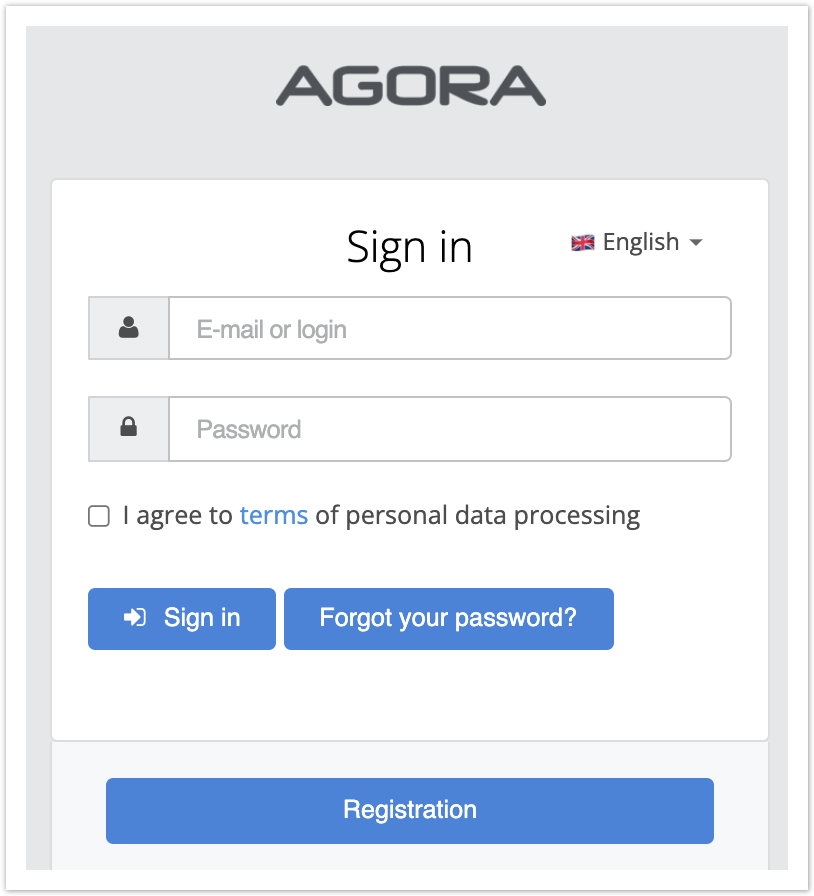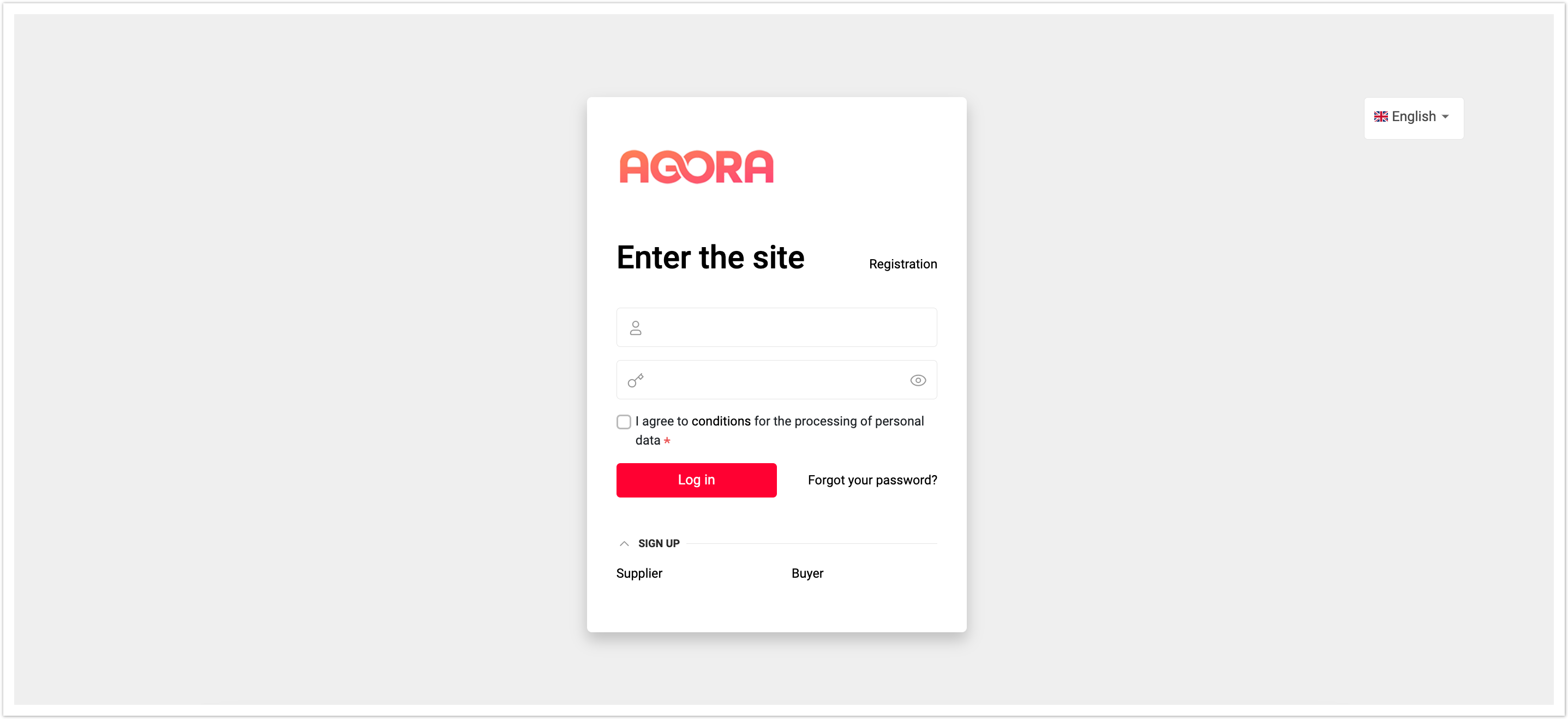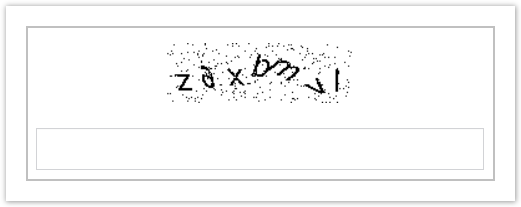| Информация |
|---|
Authorization via Sber ID is also possible. This connects on demand and only for users from Russia. Please contact your manager if necessary. |
For authorization in the system, the user needs to go to the page with the authorization form and specify the login and password of the Personal Account specified during registration and click on the Login button.
The authorization form is: 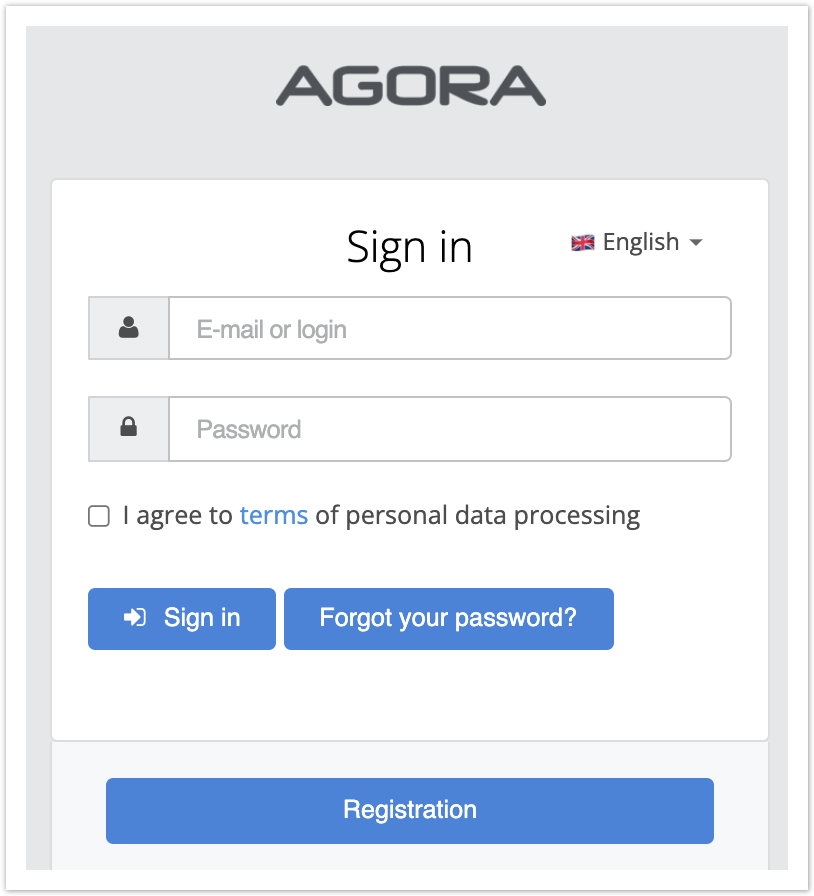 Image Removed Image Removed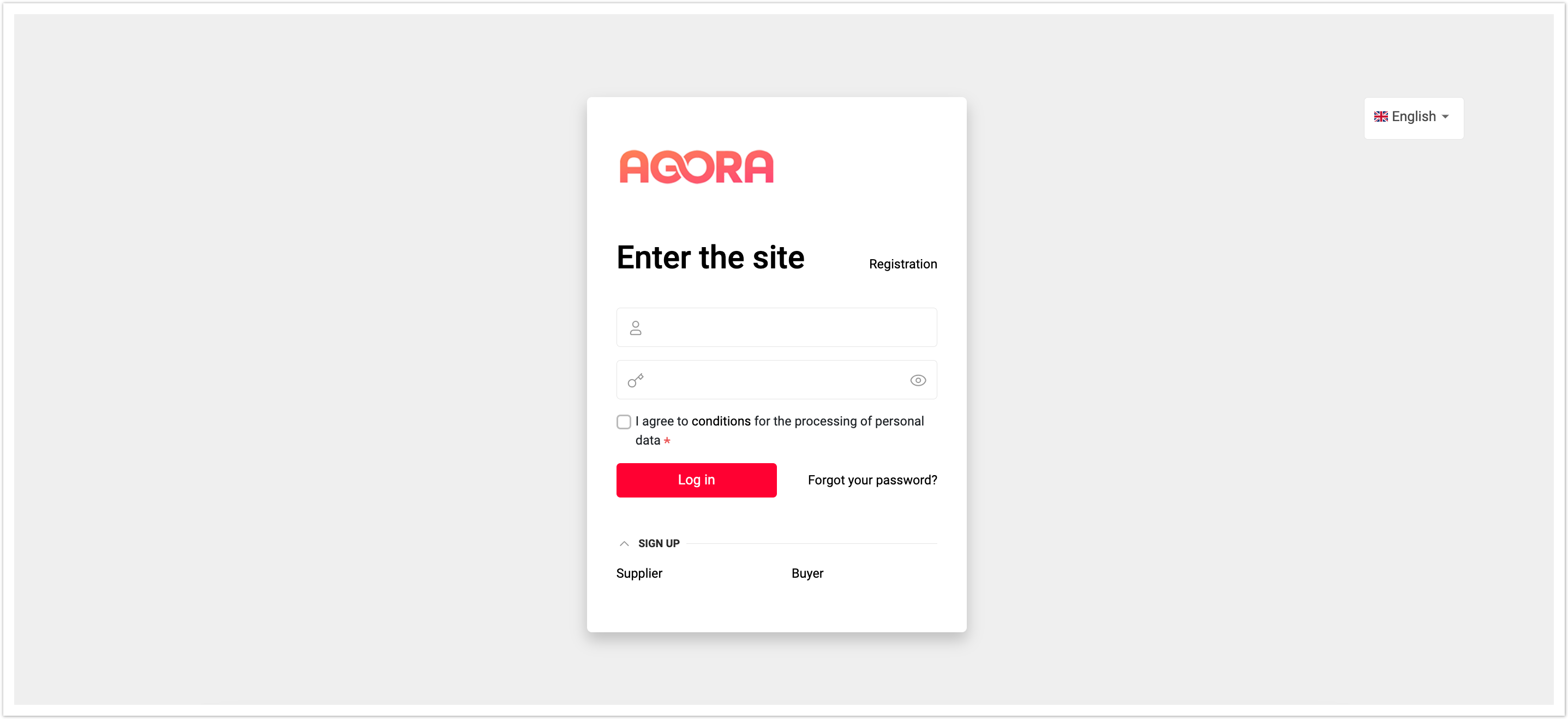 Image Added Image Added
For authorization, the user must fill in the following fields with the data specified during registration : - Email address (e-mail).
- Password.
Password requirements:
- The password must be at least 10 characters long.
- The password must consist of uppercase and lowercase letters, numbers and special characters.
- Allowed special characters: ~! @ # $% ^ & * () _ + `- = {} []:; <>. / \
- Space is a forbidden character and cannot be used in a password. If the password bullet is entered incorrectly 3 times in a row, you must enter the captcha (letters and numbers from the picture). Captcha input allows you to secure the access of suppliers and buyers to the Agora portal: 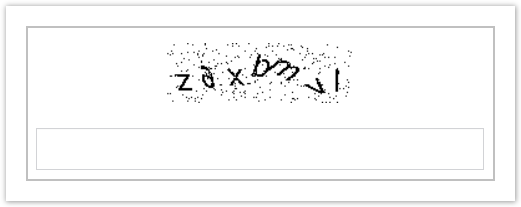
You can set your logo in the authorization window. The logo is configured in the administrative panel in the Portal Platform settings section. Also: - Password recovery - In case the user has forgotten the password from the Personal Account, then he can use the password recovery form Forgot your password?
- Logout - Log out of your account.
- Cross-authorization - Authorization on the portal from the interface of its main site.
- Personal data processing conditions - ability to download your own conditions for personal data.
- Metadata Collection Warning - Display a warning about the collection of metadata during authorization in your account, as well as the ability to configure your own privacy policy in the warning.
|