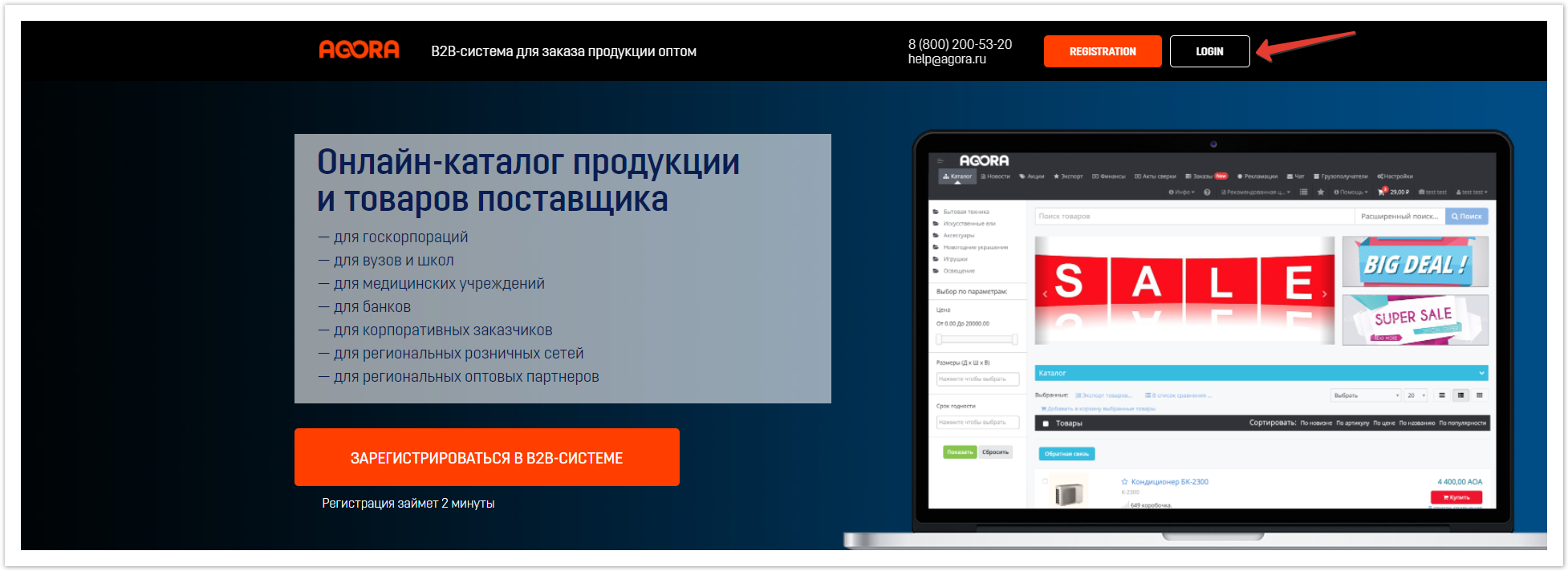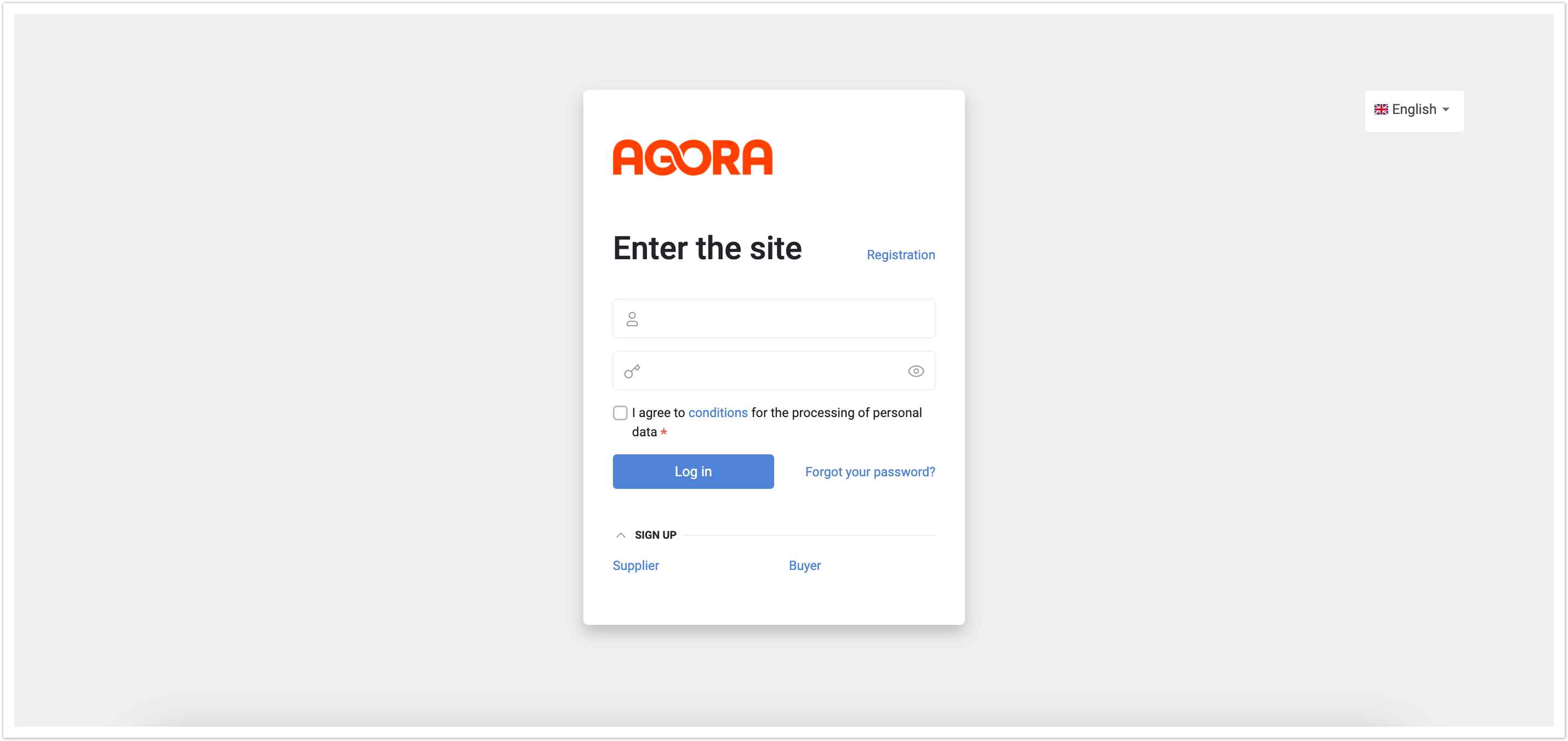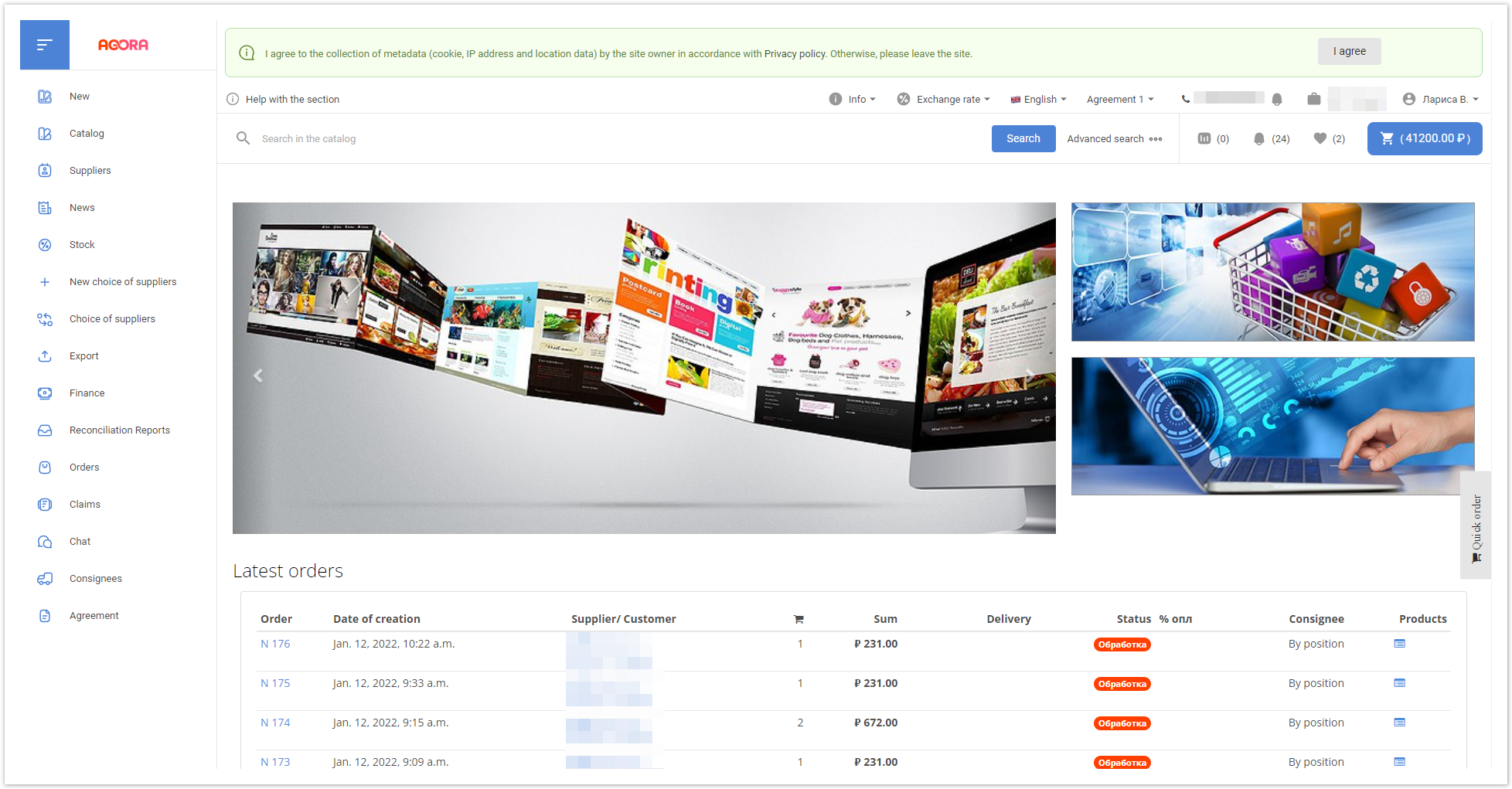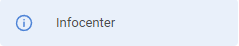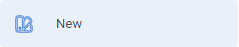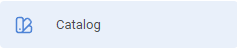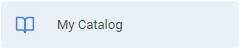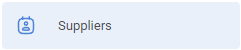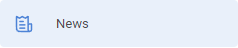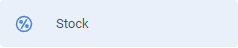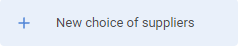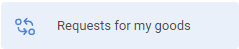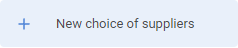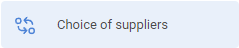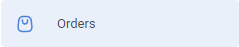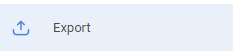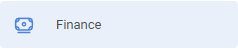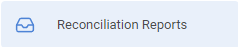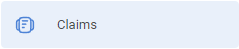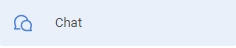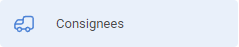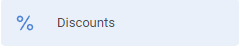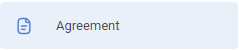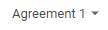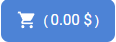...
| Sv translation | |||||||||||||||||||||||||||||||||||||||||||||||||||||||||||||||||||
|---|---|---|---|---|---|---|---|---|---|---|---|---|---|---|---|---|---|---|---|---|---|---|---|---|---|---|---|---|---|---|---|---|---|---|---|---|---|---|---|---|---|---|---|---|---|---|---|---|---|---|---|---|---|---|---|---|---|---|---|---|---|---|---|---|---|---|---|
| |||||||||||||||||||||||||||||||||||||||||||||||||||||||||||||||||||
Personal AreaTo go to your personal account, go to the page located project_name.agora.ru and click the "Login" button on the top panel. The project login form will open. You will be redirected to your personal account page. Depending on the role of the user (supplier, buyer, manager, etc.), the display of personal accounts will vary slightly. This document provides the most complete functionality of the personal account (for all available roles). When you select different sections of the menu, the corresponding sections of the System are displayed:
Customer The features of this cabinet are described in more detail in the Buyer's Guide. Supplier
The capabilities of this cabinet are described in more detail in the Supplier's Guide. More detailed information on the personal account of the order operator, sales manager (content manager), user moderator. |
...