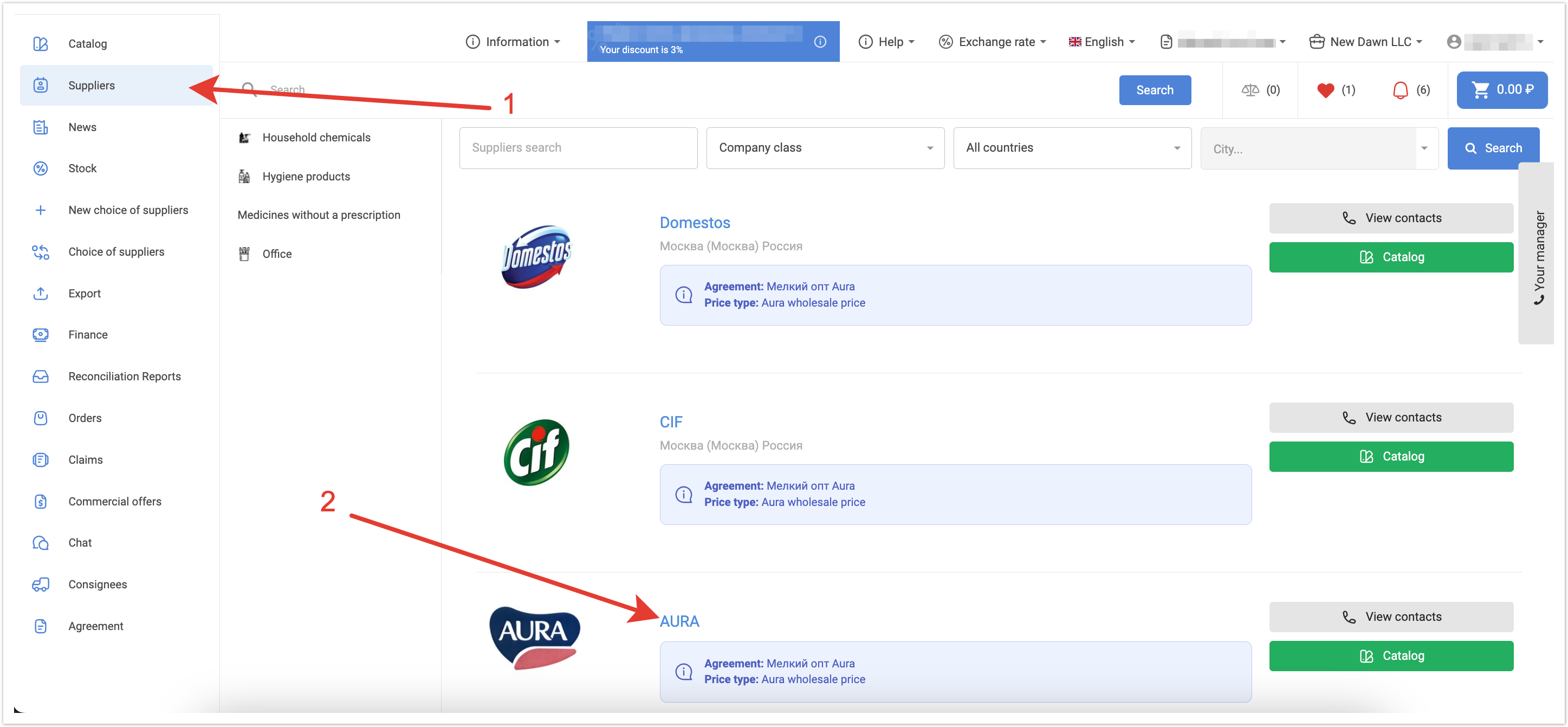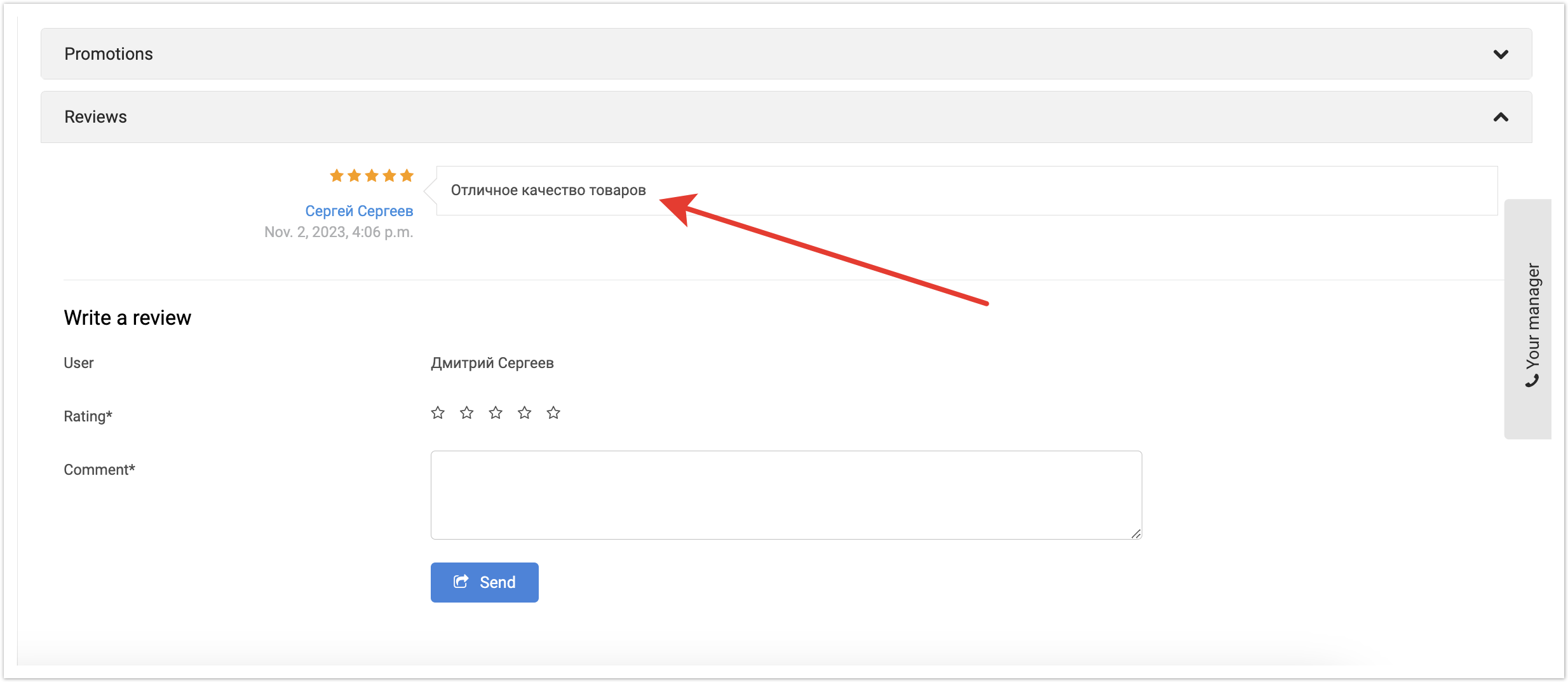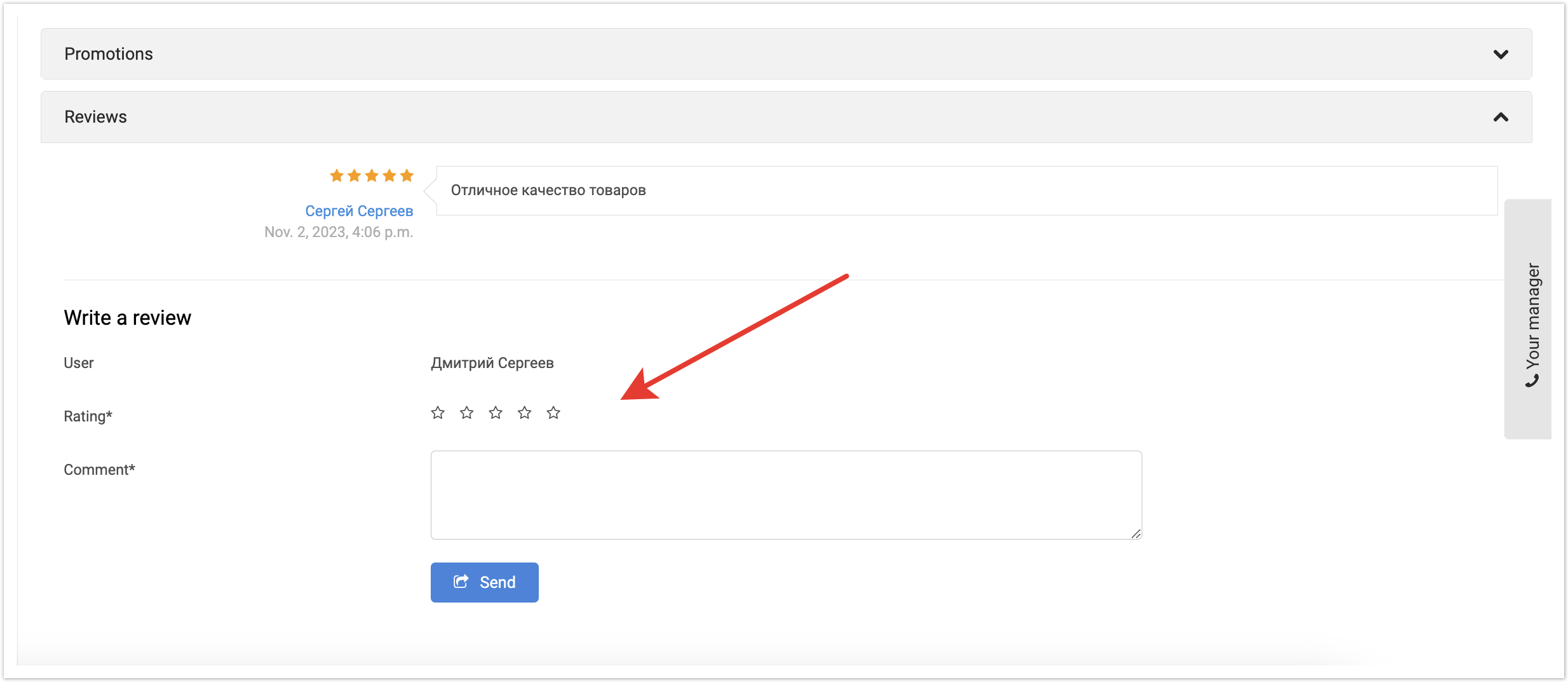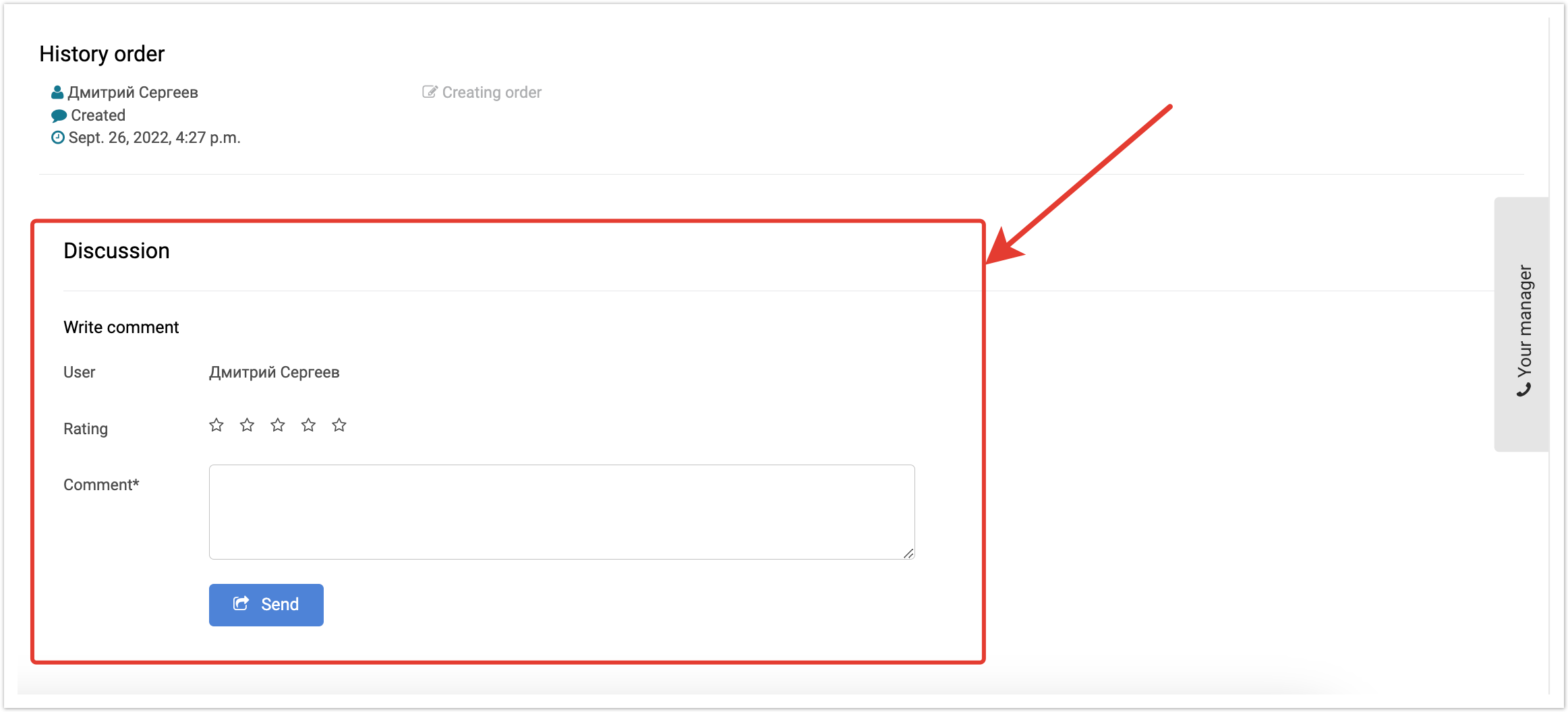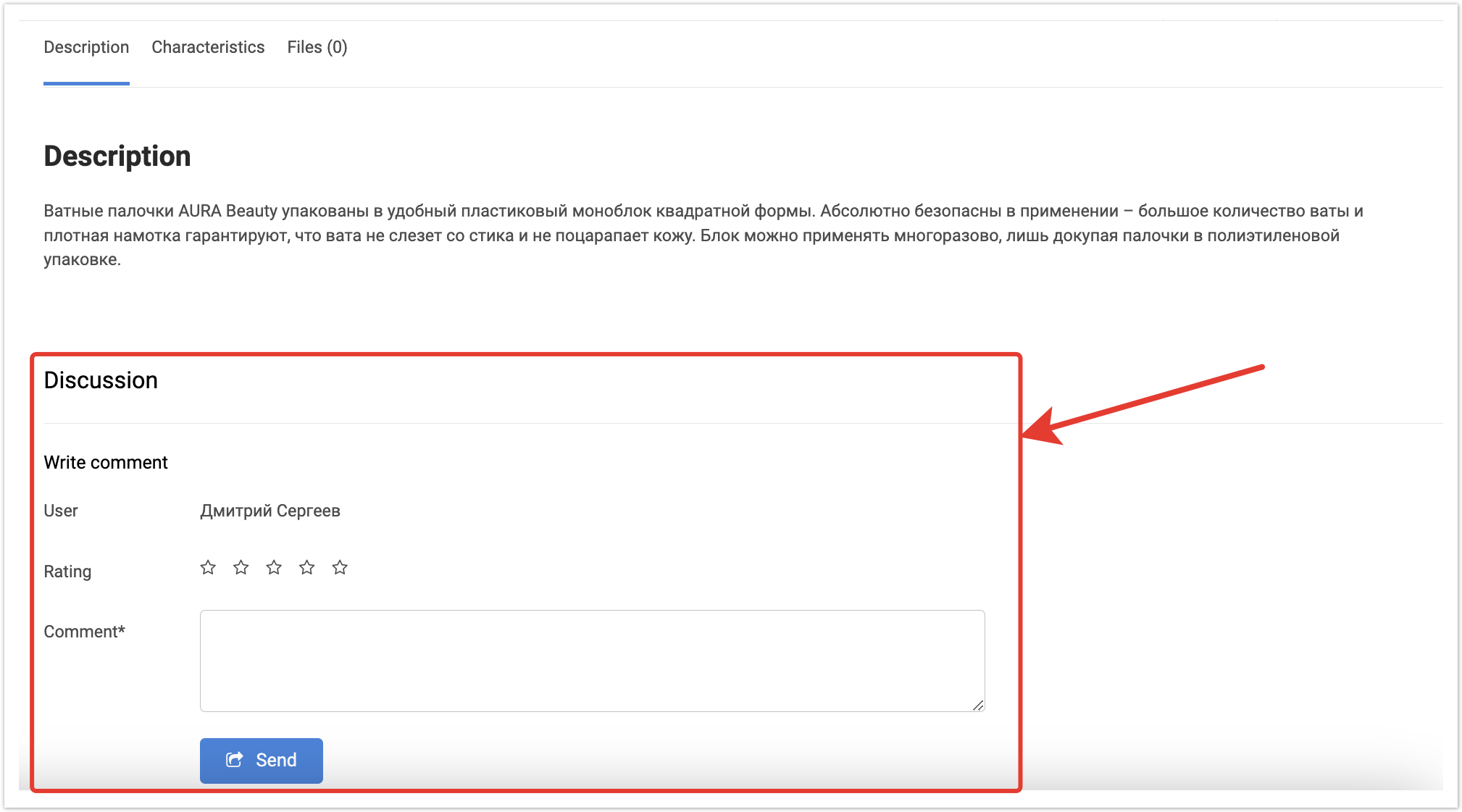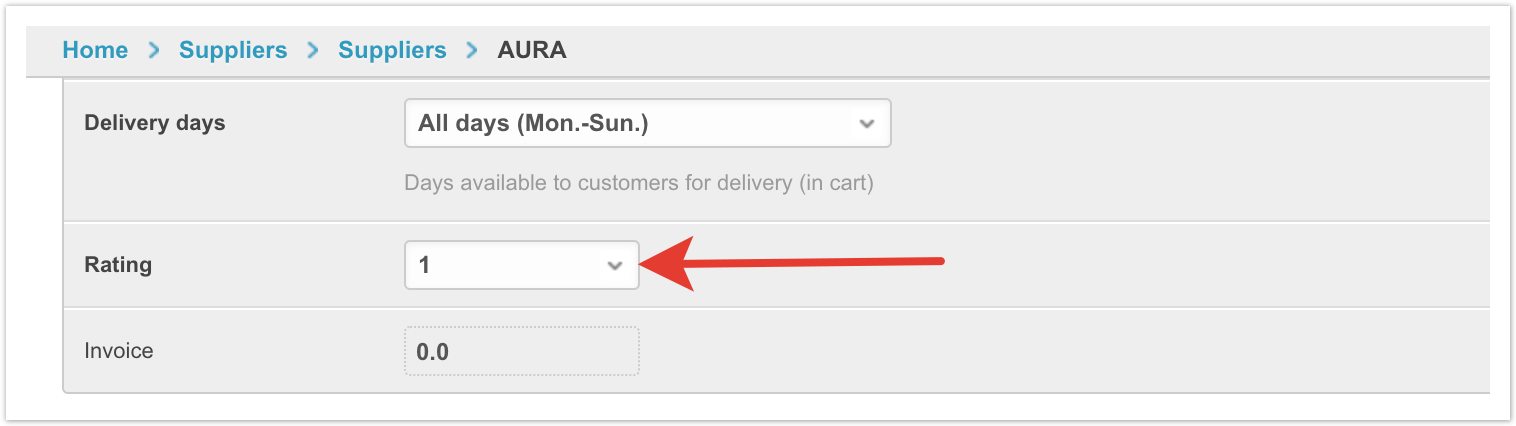...
| Sv translation | |||
|---|---|---|---|
| |||
View supplier ratingsTo view a supplier's rating, the buyer must go to his personal account, open the Suppliers section, and click on the name of the supplier of interest. The Reviews field displays the rating given to the supplier. Rating the supplier1. The buyer can rate the supplier and write a comment in his personal account in the Suppliers section (you must click on the name of the supplier company and go to the Reviews tab). 2. The buyer can also give a rating when ordering the product. To do this, in the Orders section, open the desired order and at the bottom of the order, put a rating and write a comment (the ability to set a rating for each order status is configured in the administrative panel in the Manage order statuses section). 3. The buyer can leave a comment on the product by going to the card of the desired product: 4. The rating of the supplier company can also be set by the System administrator in the administrative panel. Go to the Suppliers section, select the required supplier by clicking on its name, in the window that opens, go to the Supplier Profile section and find the Rating field. In this field, set the rating value from 1 to 5: 1 is 1 star, 5 is 5 stars. |
...