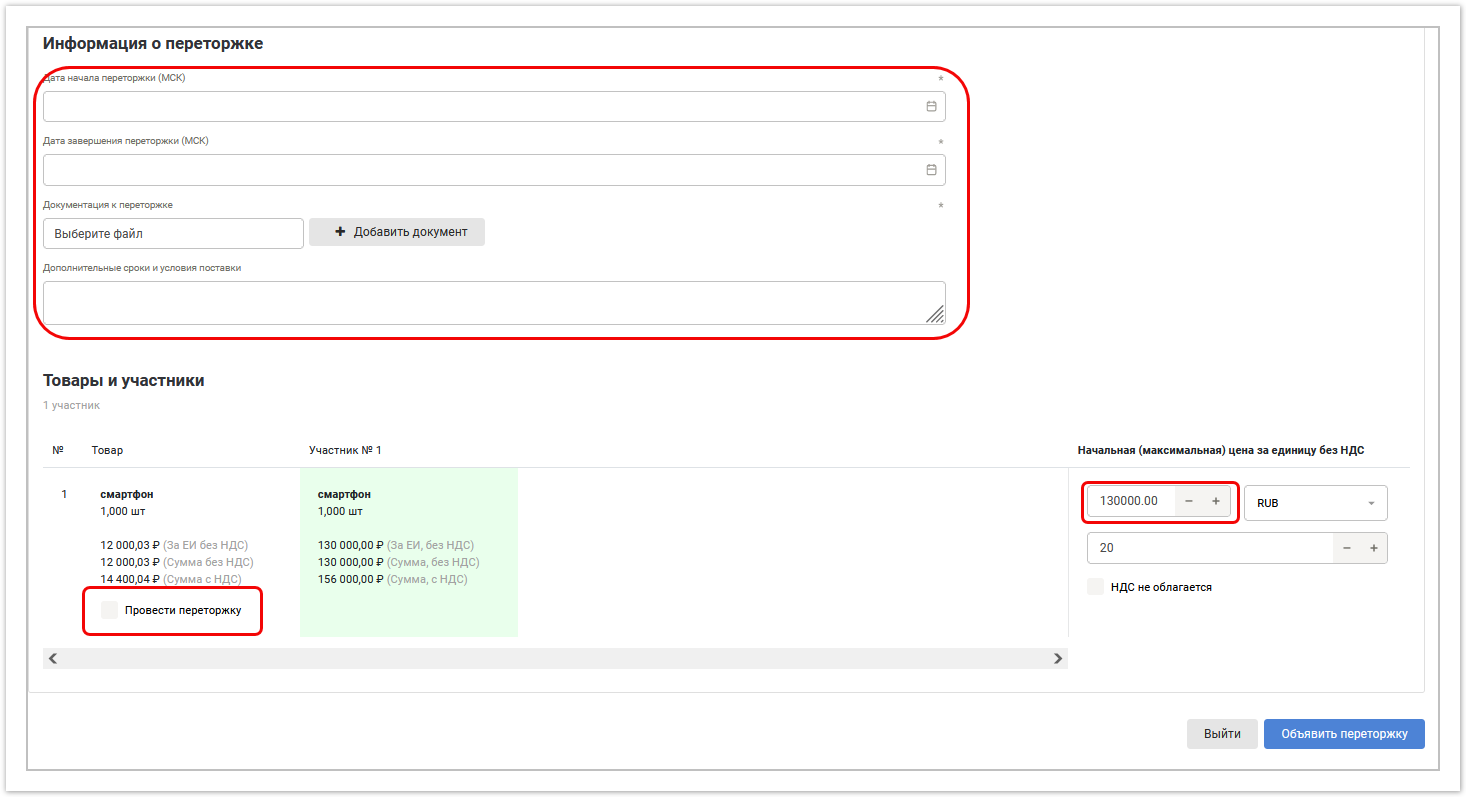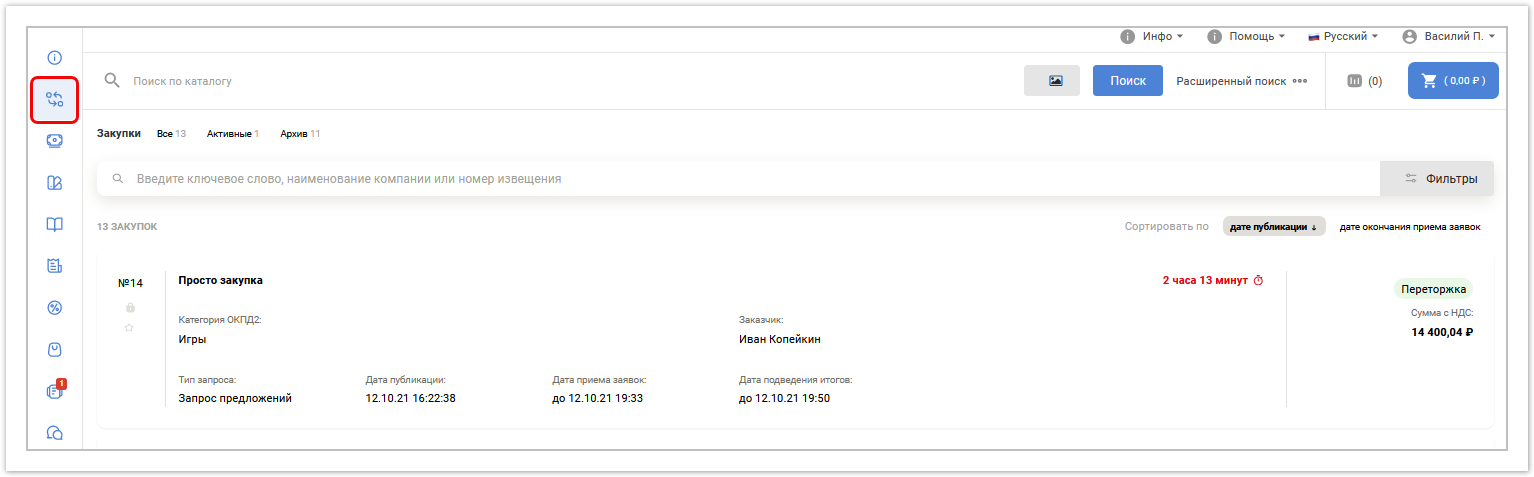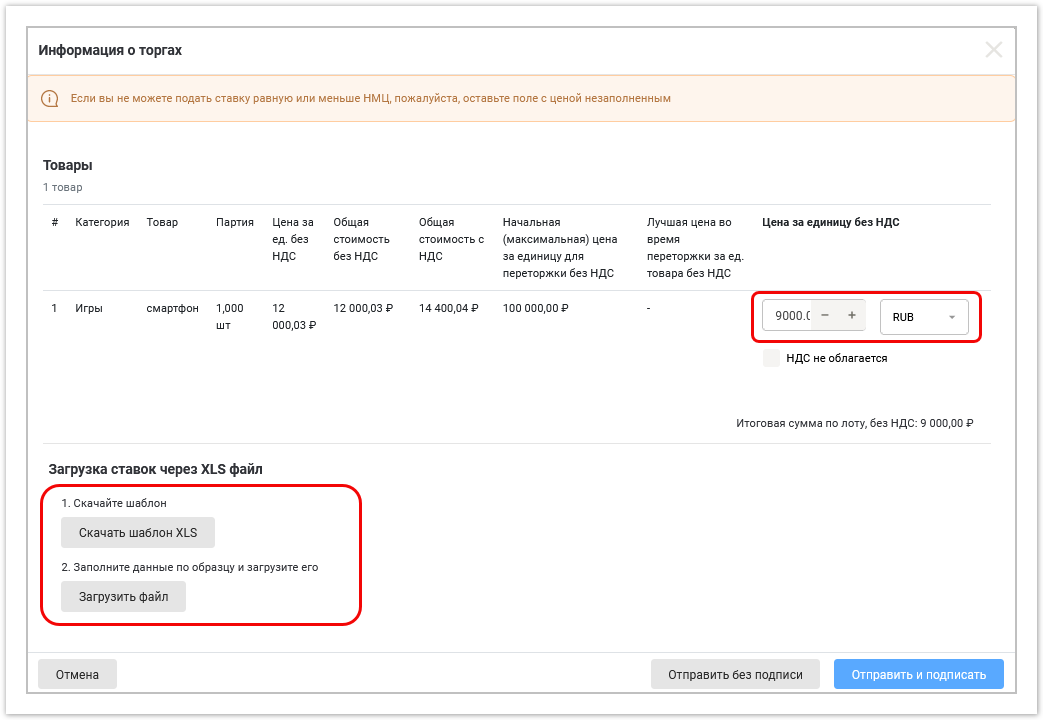...
| Sv translation | |||
|---|---|---|---|
| |||
Lançamento rebidding do compradorA relicitação é desencadeada pelo comprador quando ele clica no Botão Hold para uma solicitação de propostas, um pedido de preços ou uma compra de uma única fonte. Na página que abre, você deve inserir os seguintes dados: Data do início do releleão, Data de conclusão da re-singring (pelo menos duas horas a partir do início da re-negociação), Documentação para a reincidente, termos adicionais e condições de entrega. Em seguida, você deve especificar o preço máximo inicial da mercadoria e colocar uma caixa de seleção para as mercadorias para as quais o relicitação é emitido. |
| Sv translation | ||||||
|---|---|---|---|---|---|---|
| ||||||
Start of rebidding by the buyerRebidding is started by the buyer by clicking on the Rebidding button in the bidding for a request for proposals, request for prices or procurement from a single source. On the page that opens, you must enter the following data: Rebidding start date, Rebidding completion date (at least two hours from the start of rebidding), Documentation for rebidding, Additional terms and conditions of delivery. Next, you need to indicate the initial maximum price of the product and check the checkbox for the product for which rebidding is being issued. After the rebidding is published and before its completion, the buyer can edit the data by clicking on the Edit rebidding button. Participation in supplier rebiddingAfter rebidding is launched in the Applications section, the bidding status changes to “Rebidding,” and a notification is sent to the supplier’s personal account. To submit your bid, click on this tender and in the window that opens, click the Submit Bid button. As in the main auction, indicate the price of the item and upload bids via an XLS file. Next, click the Send without signature or Send and sign button. The system administrator can view trading information and also edit some data: |