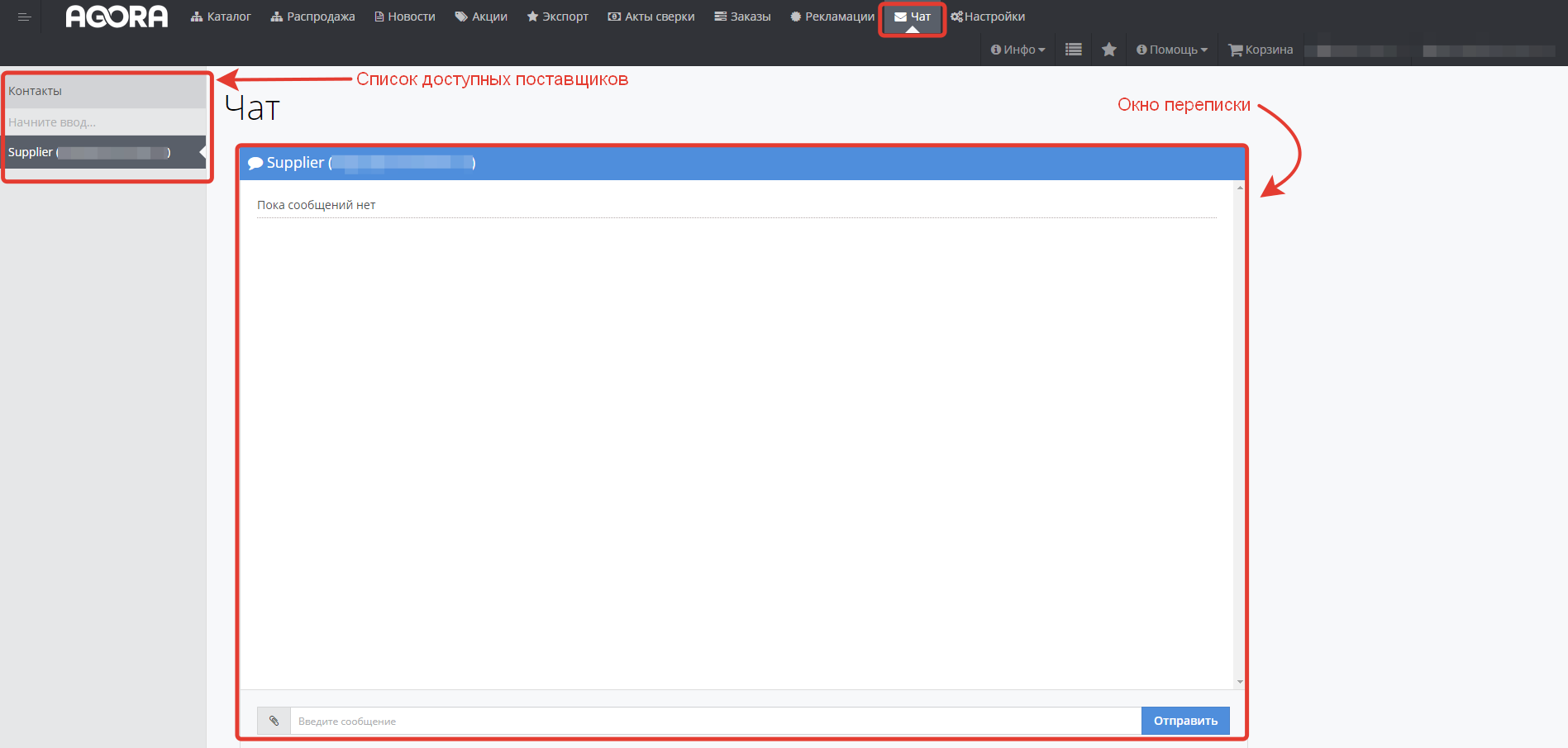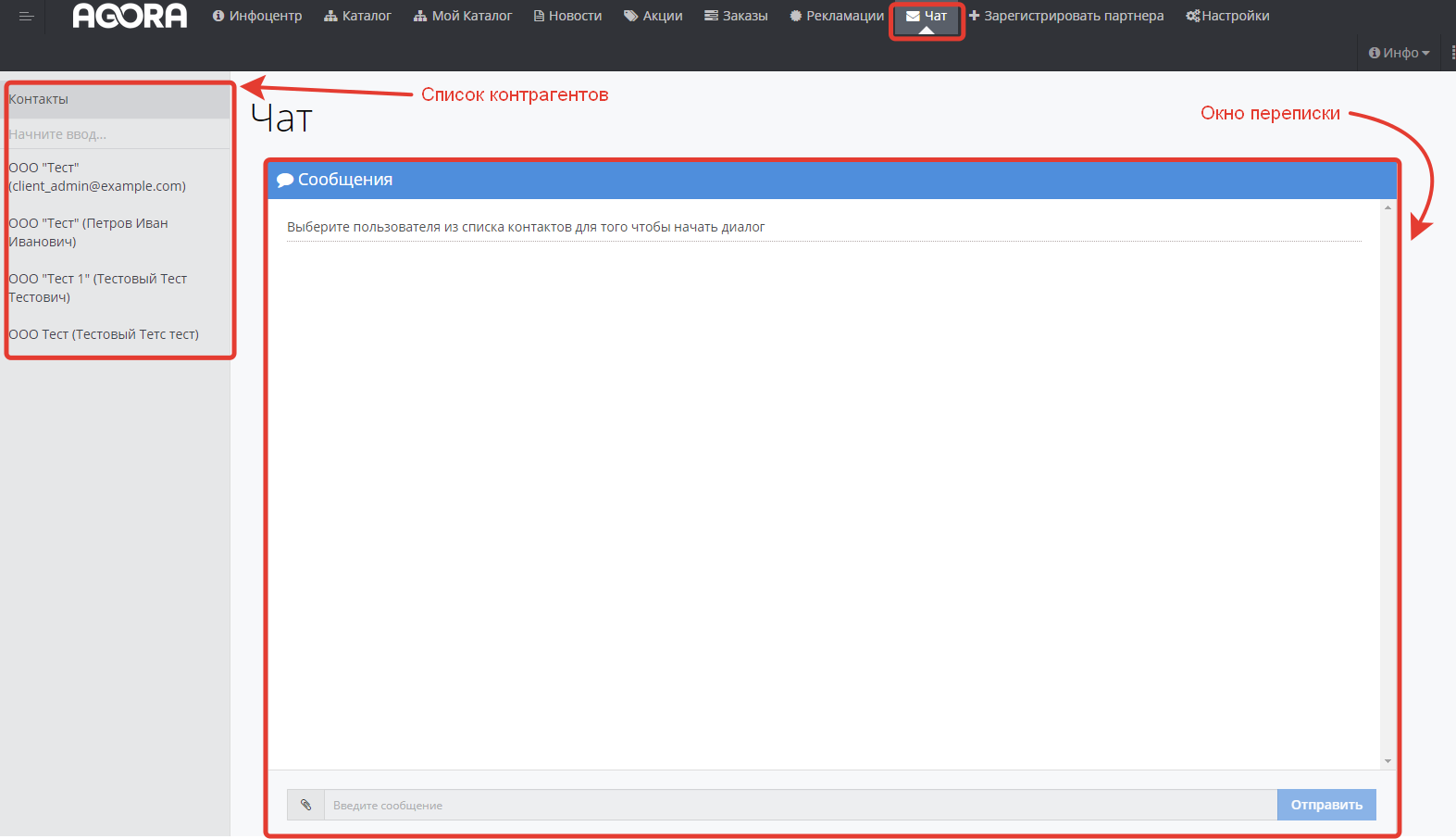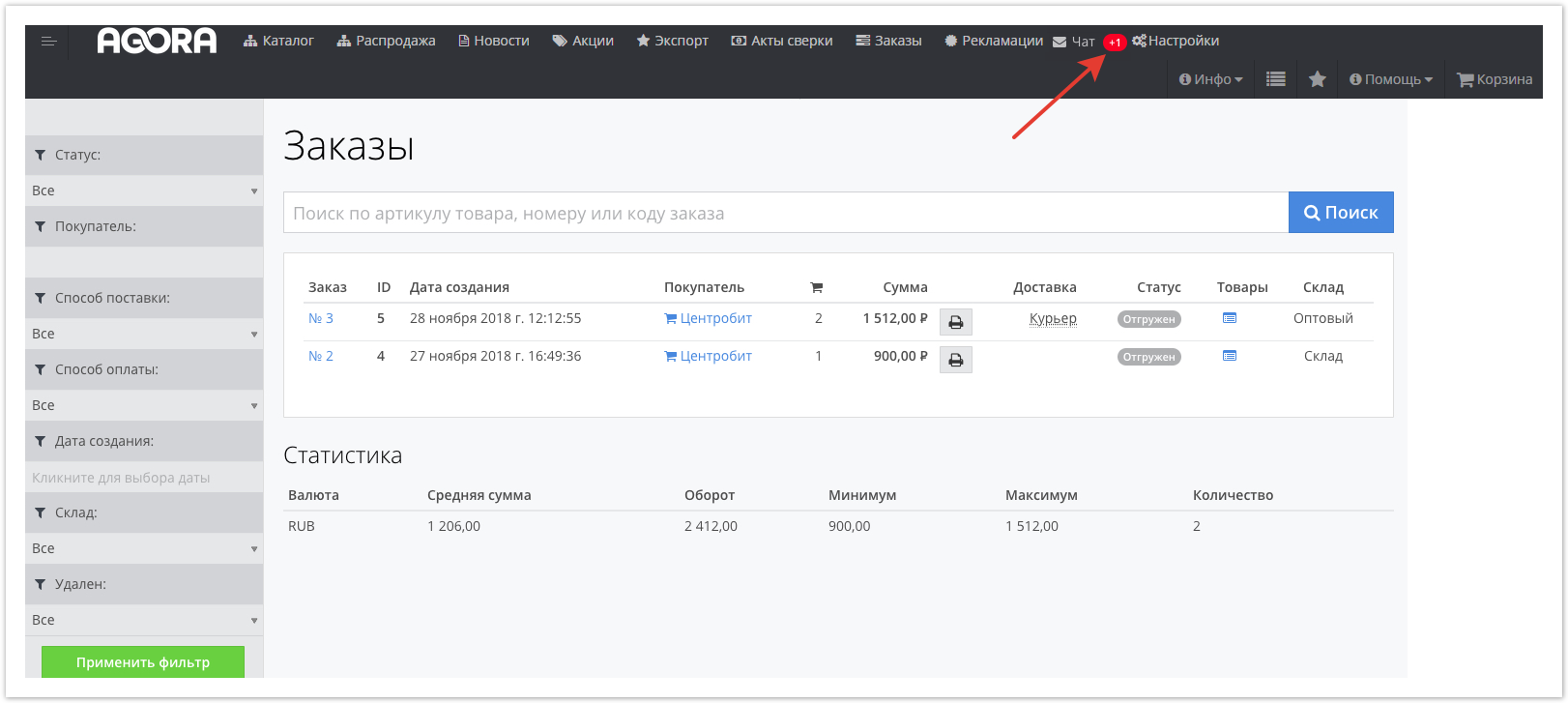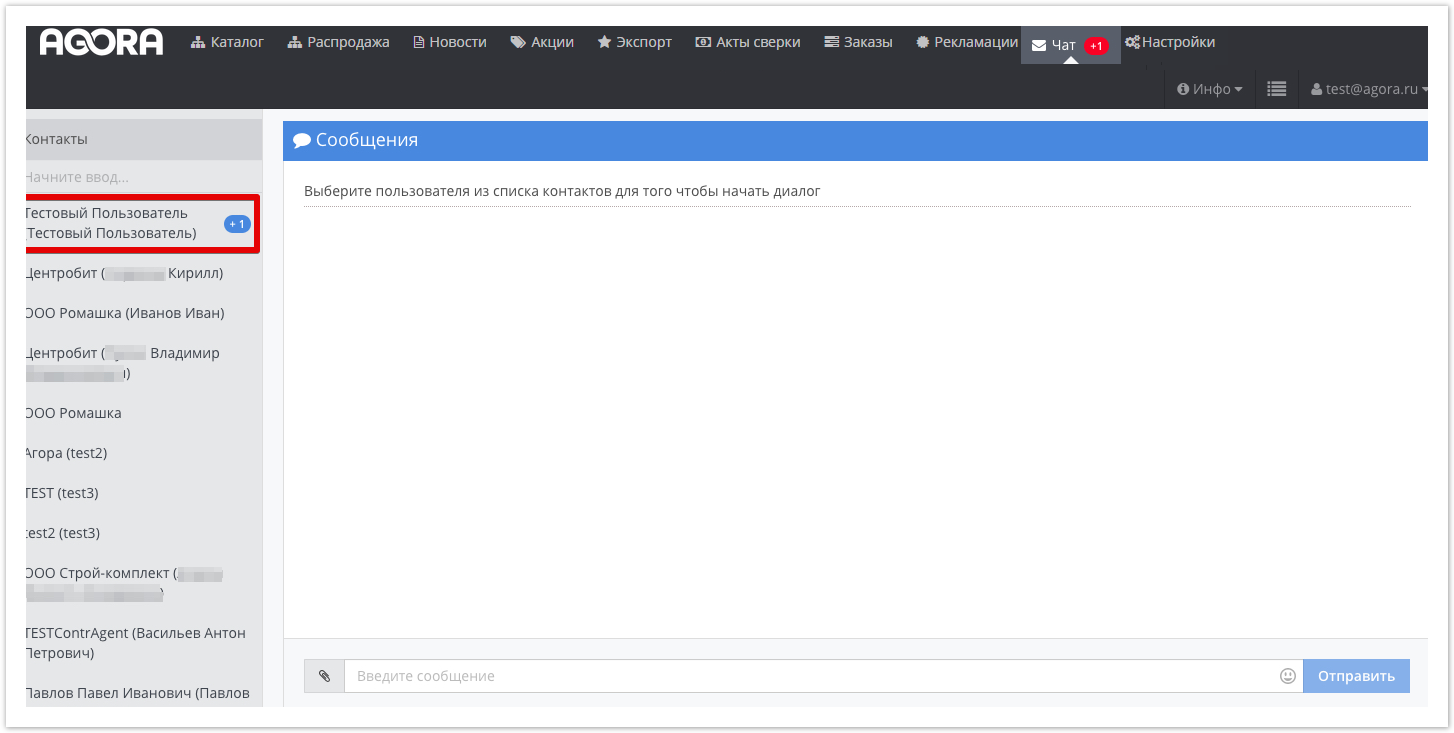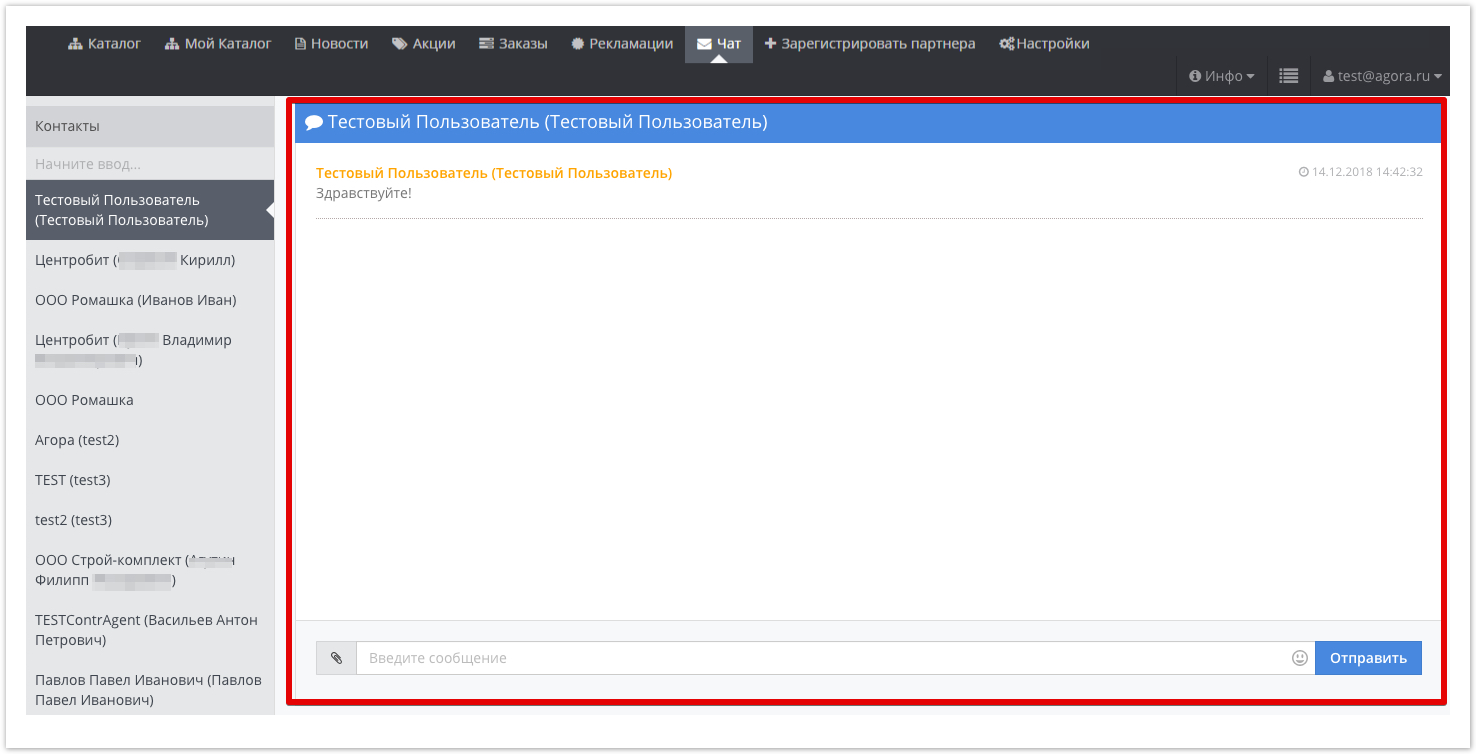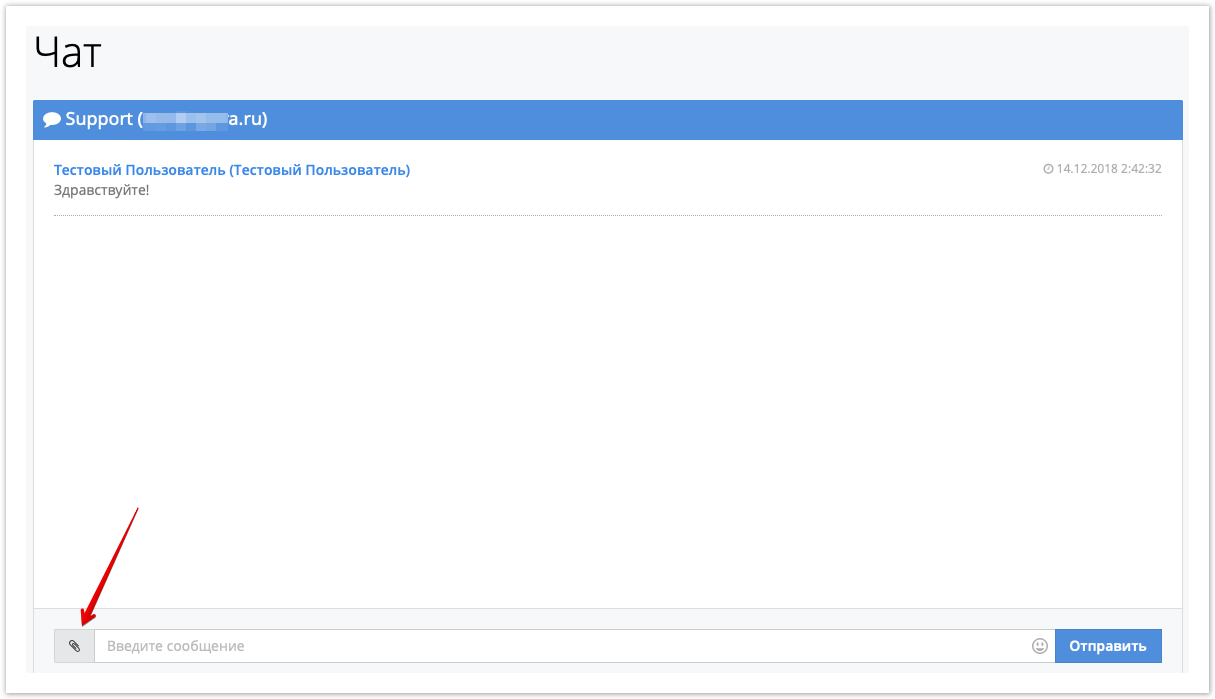...
| Sv translation | ||||||||||
|---|---|---|---|---|---|---|---|---|---|---|
| ||||||||||
The chat has the ability to send files from local storage (computer). To switch to online chat, click the Chat button located in the top menu. In the window that opens, you can select the interlocutor (supplier/contractor): Contractor chat: Supplier Chat: In the contact list, all contractors are available to the supplier. Only the supplier(s) are available to contractors, depending on the type of project used. Consider the situation of sending messages by the contractor to the supplier. To send a message, select the appropriate supplier/contractor from the contact list by clicking on its name. After that, you can write a message and send it to the selected interlocutor by clicking on the button The selected user will receive a notification displayed in the Chat section: When you go to the Chat section, in the Contacts item, a notification about the number of messages will be displayed, next to the name of the contractor who sent the message: To view the received message, select the user who sent the message: In the message input field, you can enter the text that will be sent to the contractor when you click the Send button. The contractor will also receive a notification that will be displayed in a similar way. If necessary, you can attach the file by clicking on the appropriate button in the dialog box:
|
| Sv translation | ||
|---|---|---|
| ||
O chat tem a capacidade de enviar arquivos do armazenamento local (computador). Para ir ao chat online, clique no botão Chat localizado no menu superior. Na janela que abre, você pode selecionar o interlocutor (fornecedor/contraparte): |